This page tells you how to share your spreadsheet. This will be used to start creating a room.
Support: How to share your spreadsheet
This page tells you how to share your spreadsheet.
Step 1: Click Share
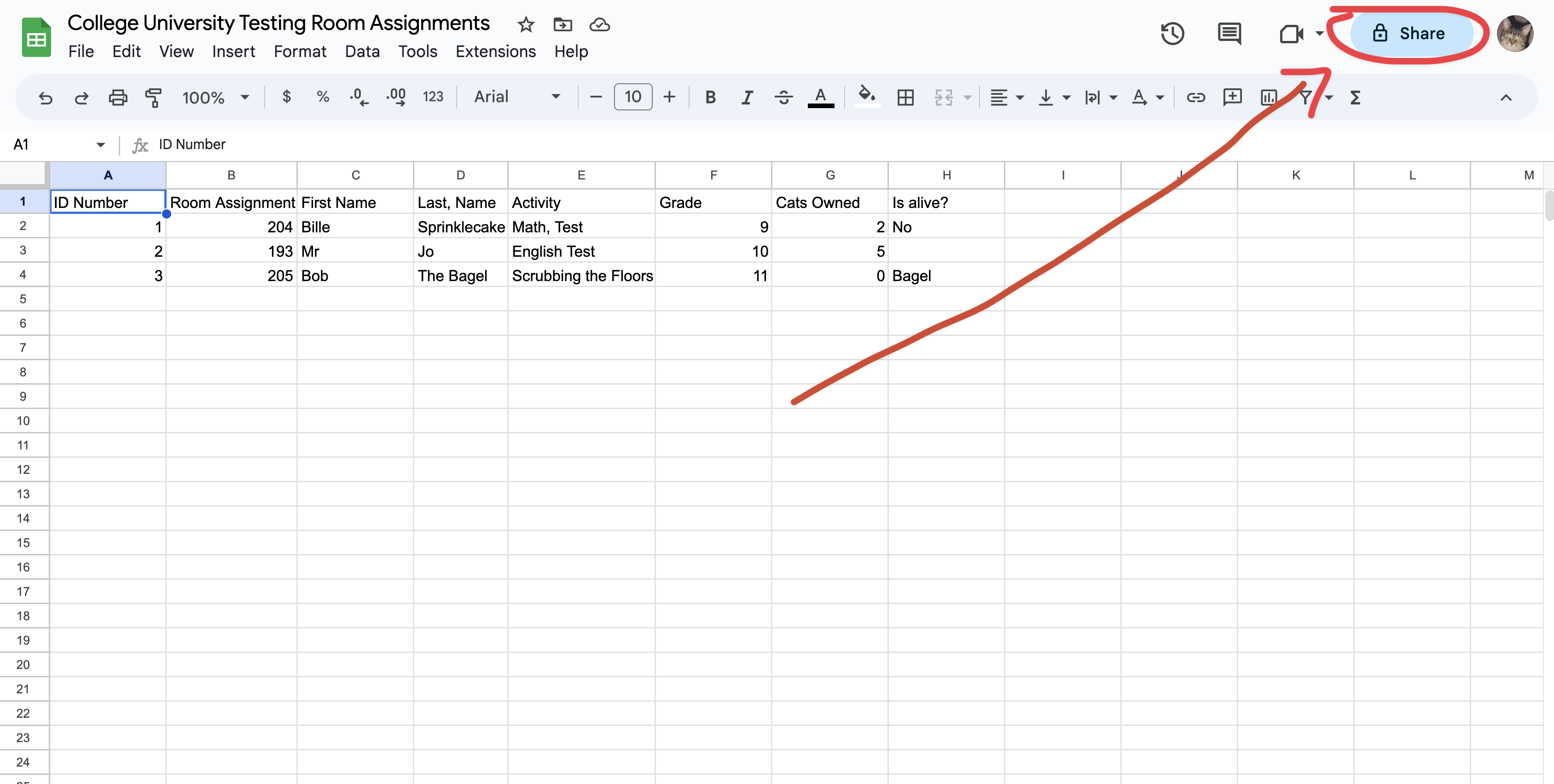
Step 2: Click "Restricted"
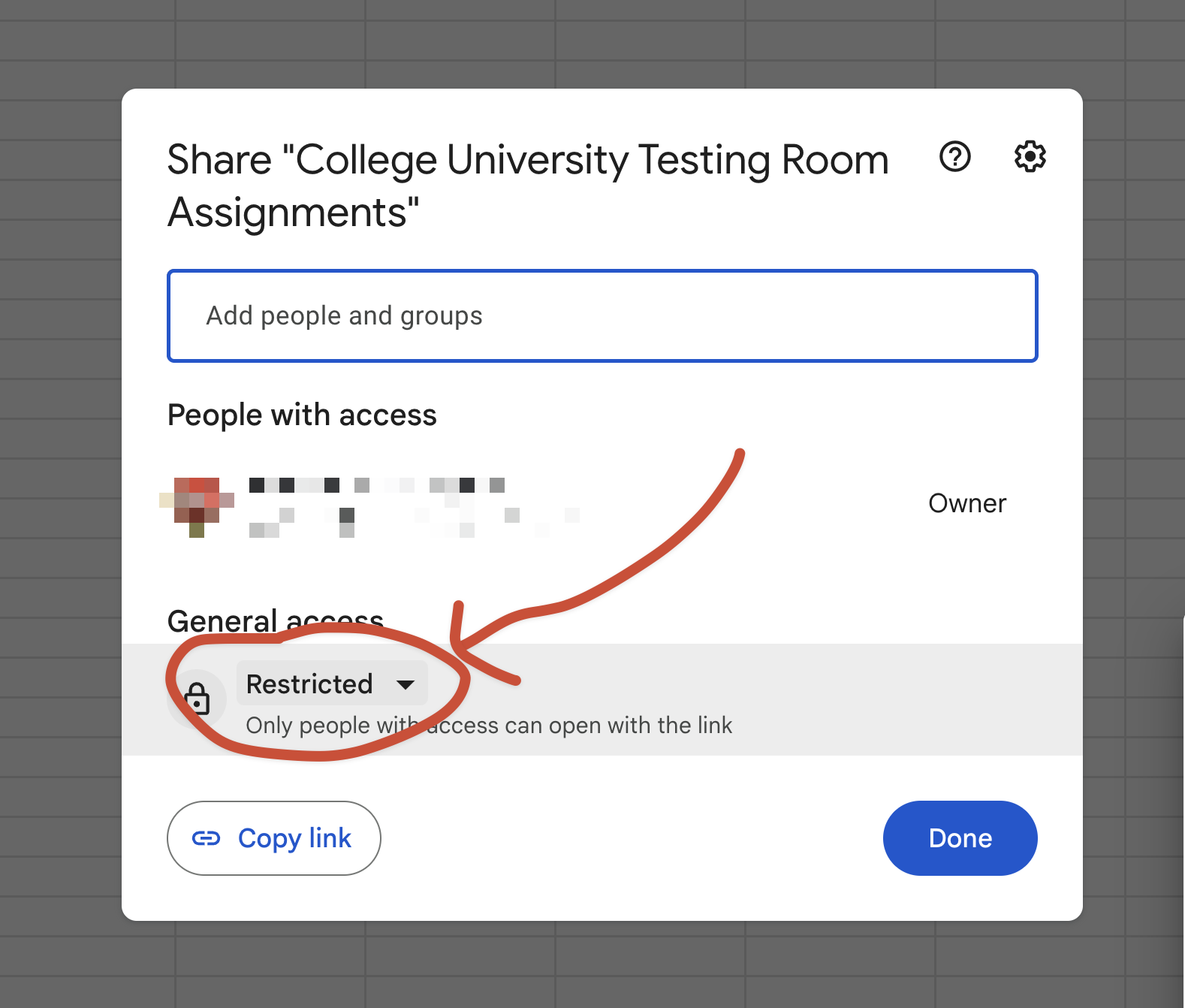
Step 3: Click "Anyone with the link"
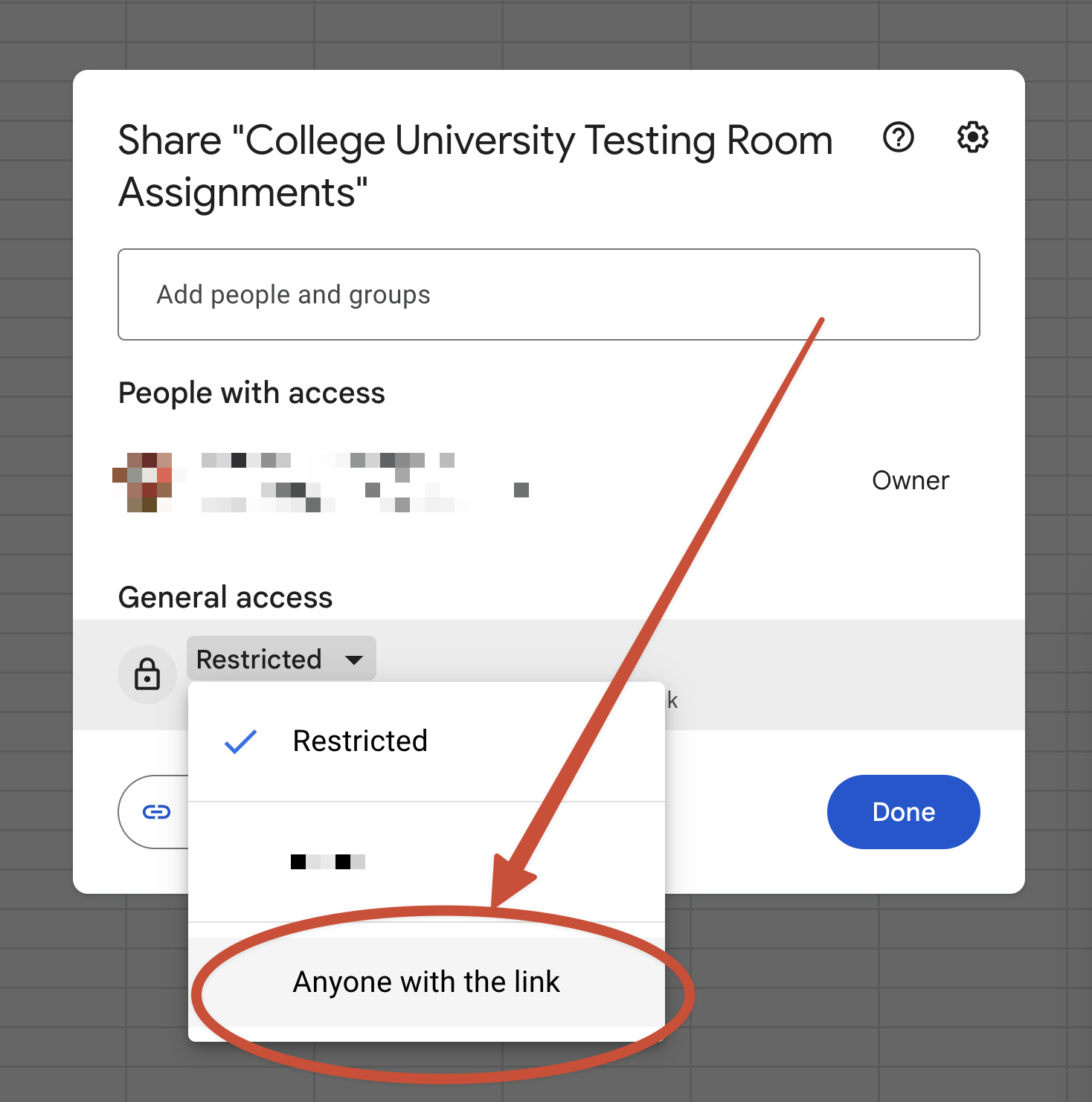
Step 4: Click Copy link
Make sure it says "Anyone on the internet with the link can view"!
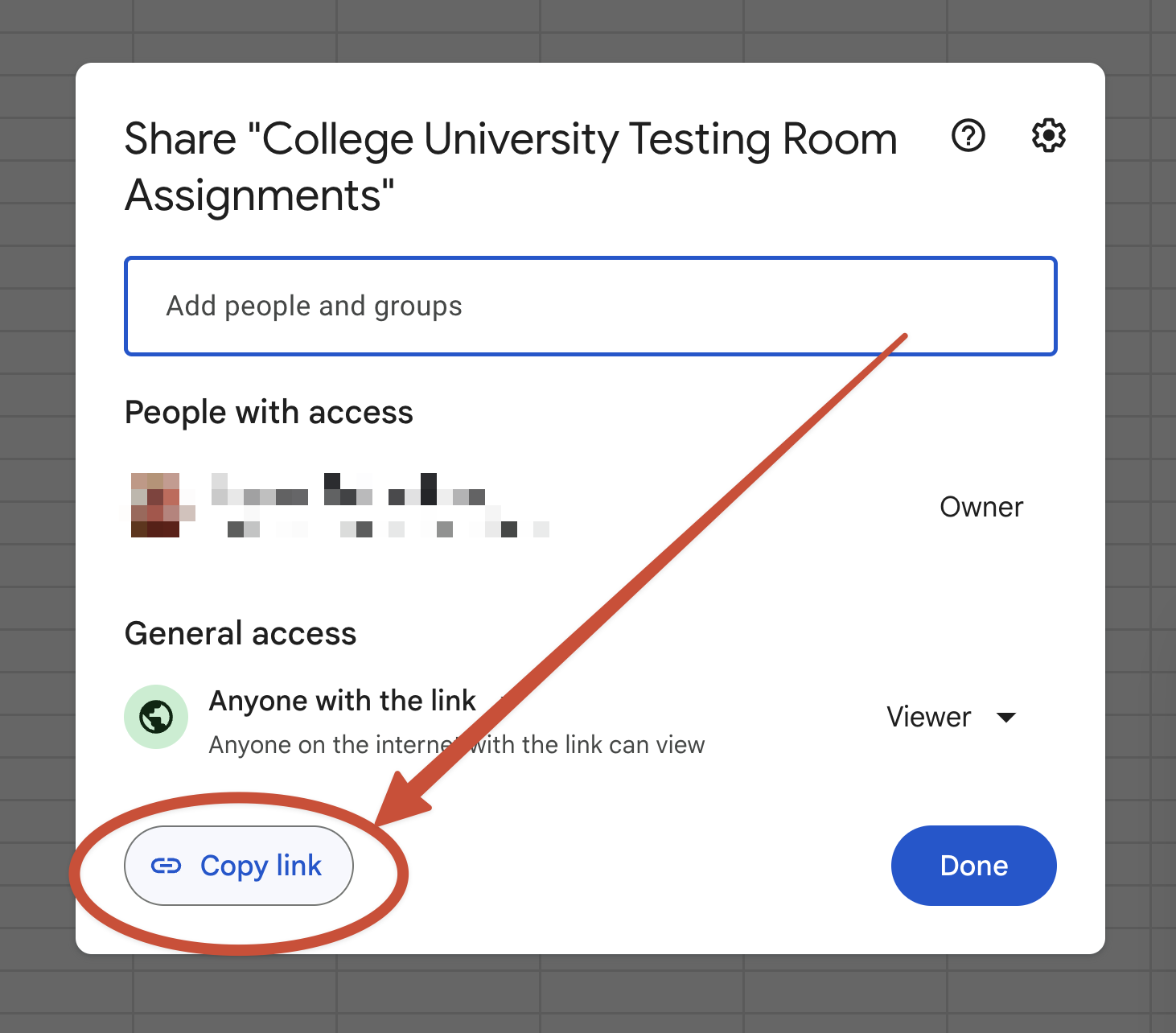
Was this article helpful?
That’s Great!
Thank you for your feedback
Sorry! We couldn't be helpful
Thank you for your feedback
Feedback sent
We appreciate your effort and will try to fix the article